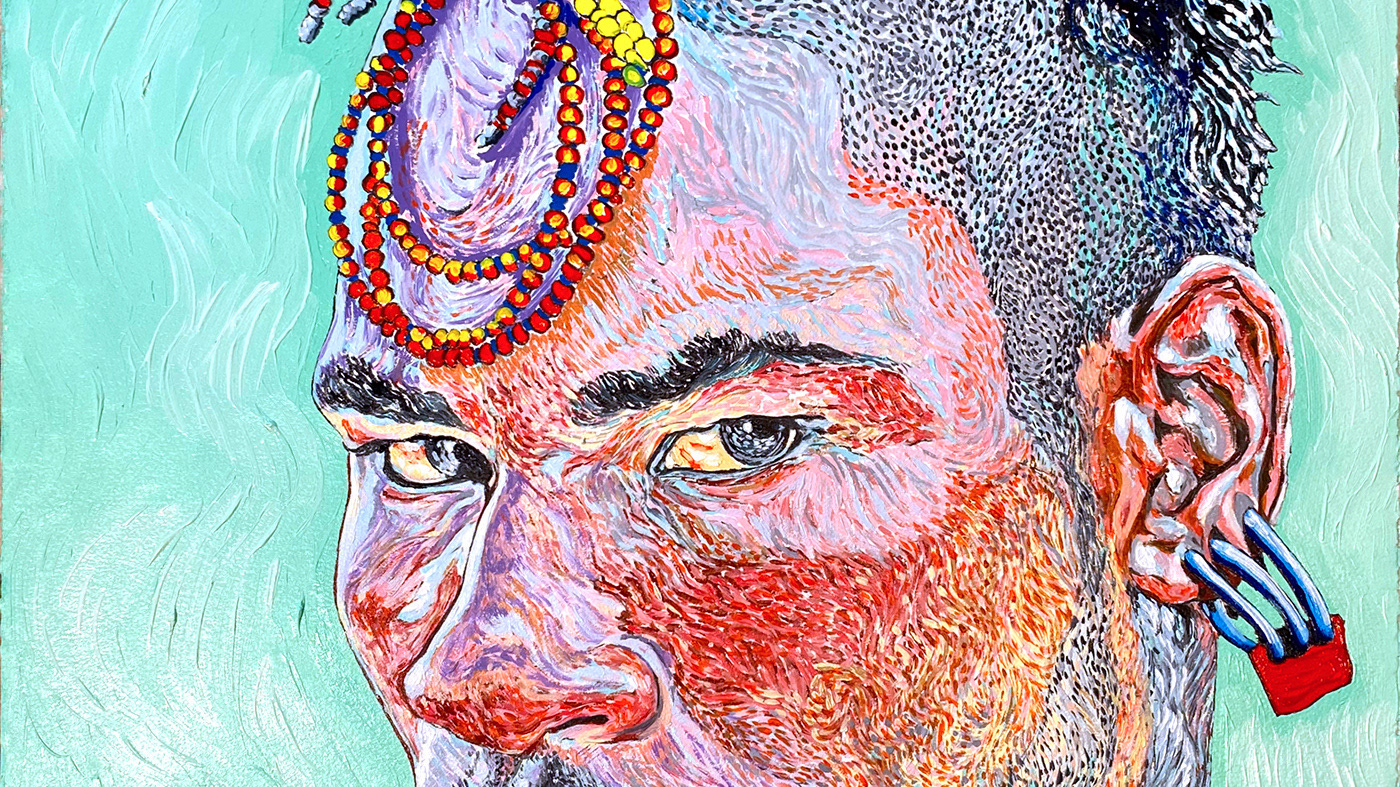Exercise 2, following the actual steps from a traditional watercolor tutorial, but using Rebelle 3 on the iMac with an iPad Pro 12.9 and Apple Pencil at tablet, this amazing program animates the motion of water on watercolor paper simultaneously as you paint, done here in layers, glazes. The water actually "reacts" to the texture of this "cold-pressed watercolor paper" which can be altered for both size of incremental teeth on paper and level of absorbency.
Digital download using Rebelle 6 nano technology up to a full 48 by 36 inch at 300dpi.
Another traditional watercolor tutorial done step by step (layers/glazes, wet on wet) with Rebelle 3 on iMac using iPad Pro and Apple Pencil as tablet, here Cherry Blossoms, a metaphor for the impermanence of all things beautiful.
Downloadable digital file for print up to 34 by 25.5 in at 400dpi.
My first exercise playing around with Rebelle 3's amazing dripping feature, wet pigment freshly dropped into a wet area on paper drifts in the direction you choose, or gathers at the edge of the wet area, and then starts to drip, in the adjusted direction, thinness and length of individual random drips that you tweak prior to starting, or as you go, plus a blow tool that can redirect the water while painting just like you would with your own breath... Look how brilliantly the different "pigments" blend, just like luminous transparent high quality watercolors!
Download full size up to 25.5 by 36 inch at 400dpi.
Copper Still Life for a workshop tutorial in traditional watercolors, updated from Rebelle 4 to Rebelle 6 Pro with pigment and nano technologies creating live free flowing watercolors expandable to 32 by 24 inch at 400 dpi prints from downloadable PNG file asset.
Palm Springs Bougainvillea, also done with Rebelle 3, download up to 32 by 21 inch at 400 dpi for high quality print in assets.